








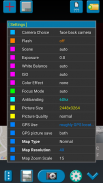

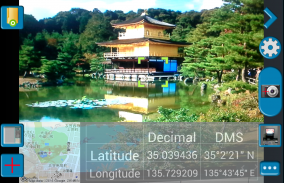
GPS Map Camera

GPS Map Camera ၏ ရွင္းလင္းခ်က္
Please watch the teach video to know how to use it.
When you take a picture, this application will paste the Google map, address, weather and date to picture. (GPS latitude/longitude information also could be included)
This application is easy to get/set GPS location and GPS coordination for GPS Tag request.
[Quick GPS Map Camera Guideline]
When GPS Map Camera start, map/address/weather will be displayed on the camera preview. You can check the location/coordination before camera capture.
If you want to fine tune the location, manually setup the latitude and longitude also supported. (left-top button)
Support some drawing styles for map/address/weather/date. (left-top second button)
Support a variety of file-name formats to help you arrange your photos. (right-top second button)
You can change the picture save folder for help arrange photos. (right-top button)
In the camera setting page, the similar functions will be grouped with the same color.
- Camera Choice
- Flash
- Scene/Exposure/White Balance/ISO/Color Effect
- Focus Mode
- Anti-banding
- Picture Size/Picture Quality
- GPS Use/GPS picture save/Mp Type/Map Resolution/Map Zoom Scale/Map Size
- Photo Viewer
- Sound
- Prompt Dialog
The color of function string is white as default. If change to another function, the color will change to grouped color. It's better to recognize what you set.
[Others]
- Camera focus and zoom operation when preview:
Focus: use one finger to touch the screen.
Zoom: use two fingers to zoom in/out.
- External photo viewer to enhance the viewer ability:
This application's photo viewer which we call it "internal viewer". It is easy to use.
If you want more powerful GPS photo viewer, you need use external photo viewer.
Please setup in the setting page. Select "Photo Viewer" item and then choice "external viewer". It means that "when you click the bottom-left second button, application will launch the external viewer".
- External photo editor:
Currently, this application do not provide photo editor functions by itself.
But it provides external photo editor. You can select one photo and then launch to external photo editor. After edit finished and go back to this application. It helps to copy/move edited photo to your picture save folder. Please check the following description.
[Tips]
- Don't want to get MAP:
Settings -> GPS picture save -> one (original)
- Don't want to save GPS position:
Settings -> GPS Use -> disable GPS
- Don't want to popup prompt dialog:
Settings -> Prompt Dialog -> disable
[Third party resources which application use]
- Google map. ( https://maps.google.com/ )
- Yahoo weather. ( http://weather.yahoo.com/ )
【Recommended External Photo Editor】
( Line Camera )
https://play.google.com/store/apps/details?id=jp.naver.linecamera.android
This APP is now tested more compatible. They support external photo edit more user friendly.
Or you can use system photo editor, it also work. (Test on Samsung Phones.)
【PS】
Please like us on Facebook. Give us the power of love.
https://www.facebook.com/jkfantasy
【Final】
Thank you for use and watch! Hope this app is helpful for you.
အသုံးပြုနိုင်ဖို့ဘယ်လိုသိရန်သွန်သင်ချက်ကဗီဒီယိုကိုကြည့်ပါ။
သငျသညျပုံကိုယူသောအခါ, ဤလျှောက်လွှာကိုဓာတ်ပုံတစ်ပုံမှ Google ကမြေပုံ, လိပ်စာ, ရာသီဥတုနှင့်ရက်စွဲကို paste ပါလိမ့်မယ်။ (ဂျီပီအက်စ် လတ္တီ / လောင်ဂျီတွဒ် သတင်းအချက်အလက်လည်းပါဝင်သည်နိုင်)
ဤလျှောက်လွှာ / GPS တည်နေရာနှင့် GPS Tag ကိုတောင်းဆိုချက်အတွက် GPS စနစ်ညှိနှိုင်းသတ်မှတ်ပြီးရရန်လွယ်ကူသည်။
[လျင်မြန်စွာ GPS စနစ်ပါမြေပုံကင်မရာလမ်းညွှန်]
ဘယ်အချိန်မှာ GPS စနစ်ပါမြေပုံကင်မရာက start, မြေပုံ / လိပ်စာ / ရာသီဥတုကင်မရာ preview ကိုအပေါ်ပြသပါလိမ့်မည်။ သင် ကင်မရာရိုက်ကူး ရှေ့တော်၌ထိုတည်နေရာ / ညှိနှိုင်းစစ်ဆေးနိုင်ပါသည်။
သငျသညျကို manually setup ကိုလတ္တီတွဒ်နှင့်လောင်ဂျီတွဒ်လည်းထောက်ခံ, ဒဏ်ငွေညှိတည်နေရာ ချင်လျှင်။ (လက်ဝဲ-ထိပ်တန်းခလုတ်ကို)
မြေပုံ / လိပ်စာ / ရာသီဥတု / နေ့စွဲတချို့ ပုံဆွဲစတိုင်များ ထောက်ခံပါတယ်။ (လက်ဝဲ-ထိပ်တန်းဒုတိယခလုတ်ကို)
ပံ့ပိုးမှုသင်သည်သင်၏ဓါတ်ပုံများစီစဉ်ကိုကူညီဖိုင် name ကိုကို formats အမျိုးမျိုး ။ (Right-ထိပ်တန်းဒုတိယခလုတ်ကို)
သင် အကူအညီတောင်းဓာတ်ပုံများစီစဉ် folder ကိုမှတပါးပုံပြောင်းလဲနိုင်သည်။ (Right-ထိပ်တန်းခလုတ်ကို)
ကင်မရာ setting ကိုစာမျက်နှာထဲမှာ, အလားတူလုပ်ဆောင်ချက်များကိုတူညီတဲ့အရောင်နှင့်အတူအုပ်စုဖွဲ့ပါလိမ့်မည်။
- ကင်မရာရွေးချယ်မှု
- Flash ကို
- ရှုခင်း / Exposure / White Balance / က ISO / အရောင် Effect
- အာရုံစိုက် Mode ကို
- ဆန့်ကျင်-band
- ရုပ်ပုံအရွယ်အစား / ရုပ်ပုံအရည်အသွေး
- MP အမျိုးအစား / မြေပုံဆုံးဖြတ်ချက် / မြေပုံမှန်ဘီလူးစကေး / မြေပုံအရွယ်အစား / မှတပါး GPS စနစ်အသုံးပြုမှု / GPS စနစ်ရုပ်ပုံလွှာ
- ဓာတ်ပုံ Viewer ကို
- အသံ
- Prompt ကို Dialog ကို
function ကို string ကို၏အရောင်က default အဖြစ်အဖြူရောင်ဖြစ်ပါတယ်။ အခြား function ကိုမှပြောင်းလဲမှုလျှင်, အရောင် Group အရောင်ကိုပြောင်းလဲလိမ့်မယ်။ ဒါဟာသင်သတ်မှတ်ပါဘယ်အရာကိုအသိအမှတျပွုပိုကောင်းတယ်။
[အခြားသူများ]
- ကင်မရာအာရုံနှင့် zoom ကိုစစ်ဆင်ရေးသည့်အခါ preview ကို:
အာရုံစူးစိုက်: မျက်နှာပြင်ကိုထိမှတဦးတည်းလက်ချောင်းကိုအသုံးပြုပါ။
zoom in: / ချုံ့ဖို့လက်ချောင်းနှစ်ချောင်းသုံးပါ။
- ကိုကြည့်ရှုသူများစွမ်းရည်မြှင့်တင်ရန်ပြင်ပဓါတ်ပုံကိုကြည့်ရှုသူ:
ကြှနျုပျတို့သညျ "ပြည်တွင်းရေးကြည့်ရှုသူက" မခေါ်ရသောဤလျှောက်လွှာကိုဖွင့်ဓာတ်ပုံကိုကြည့်ရှုသူ။ ဒါဟာသုံးစွဲဖို့လွယ်ကူပါတယ်။
သင်ပိုမိုအစွမ်းထက် GPS စနစ်ဓာတ်ပုံကိုကြည့်ရှုသူချင်တယ်ဆိုရင်ပြင်ပဓါတ်ပုံကိုကြည့်ရှုသူကိုအသုံးပြုဖို့လိုအပ်ပါတယ်။
အဆိုပါ setting ကိုစာမျက်နှာမှာ setup ကိုပါ။ "ဓာတ်ပုံ Viewer ကို" ကို item, ပြီးတော့ရွေးချယ်မှု "ပြင်ပကြည့်ရှုသူ" ကိုရွေးချယ်ပါ။ ဒါဟာ "သင်အောက်ခြေ-လက်ဝဲဒုတိယ button ကို click နှိပ်သောအခါလျှောက်လွှာပြင်ပကြည့်ရှုသူကိုဖွင့်ပါလိမ့်မယ်" ဟုဆိုလိုသည်။
- ပြင်ပဓါတ်ပုံကိုအယ်ဒီတာ:
လက်ရှိတွင်ဤလျှောက်လွှာကိုသူ့ဟာသူဓာတ်ပုံအယ်ဒီတာ functions တွေမပေးကြဘူး။
ဒါပေမယ့်ပြင်ပဓါတ်ပုံကိုအယ်ဒီတာပေးပါသည်။ သင်တဦးတည်းဓာတ်ပုံတစ်ပုံကို select ပြီးတော့ပြင်ပဓါတ်ပုံကိုအယ်ဒီတာမှဖွင့်နိုင်ပါ။ ပြင်ဆင်ရန်ပြီးနောက်ပြီးဆုံးပြန်ဤလျှောက်လွှာကိုသွားပါ။ ဒါဟာ folder ကိုမှတပါးသင်၏အရုပ်ပုံမှတည်းဖြတ်ဓာတ်ပုံကိုရွှေ့ / ကူးယူကူညီပေးသည်။ အောက်ပါဖော်ပြချက်ကိုစစ်ဆေးပါ။
[သိကောင်းစရာများ]
- MAP ရချင်မနေပါနဲ့:
> တဦးတည်း (မူရင်း) - Settings - မှတပါး> GPS စနစ်ရုပ်ပုံလွှာ
- ဂျီပီအက်စ်အနေအထားကယ်တင်ချင်မနေပါနဲ့:
က Settings -> GPS စနစ်အသုံးပြုမှု -> ကို disable GPS စနစ်
- အချက်ပေး dialog popups ချင်မနေပါနဲ့:
က Settings -> Prompt ကို Dialog ကို -> ကို disable
[တတိယပါတီအရင်းအမြစ်များကိုပေးသော application ကိုသုံးစွဲခြင်း]
- ဂူဂဲလ်မြေပုံ။ (https://maps.google.com/)
- Yahoo ကရာသီဥတု။ (http://weather.yahoo.com/)
【အကြံပြုပြင်ပဓာတ်ပုံအယ်ဒီတာ】
(လိုင်းကင်မရာ)
https://play.google.com/store/apps/details?id=jp.naver.linecamera.android
ဒီ app ကိုယခုထက်ပိုသောသဟဇာတစမ်းသပ်ပြီးဖြစ်ပါတယ်။ သူတို့ကပြင်ပဓါတ်ပုံကိုပြင်ဆင်ရန်ပိုပြီးအသုံးပြုသူဖော်ရွေကူညီပံ့ပိုး။
ဒါမှမဟုတ်သင်ကလည်းအလုပ်လုပ်မှုစနစ်ဓာတ်ပုံကိုအယ်ဒီတာကိုသုံးနိုင်သည်။ (က Samsung ဖုန်းများပေါ်တွင်စမ်းသပ်ခြင်း။ )
【 PS 】
Facebook ပေါ်မှာကျွန်တော်တို့ကိုကြိုက်နှစ်သက်ပါ။ ကျွန်တော်တို့ကိုချစ်ခြင်းမေတ္တာရဲ့စွမ်းအားပေးပါ။
https://www.facebook.com/jkfantasy
【နောက်ဆုံး】
အသုံးပြုခြင်းနှင့်လက်ပတ်နာရီများအတွက်ကျေးဇူးတင်ပါသည် ဒီ app ကိုသင်တို့အဘို့အထောကျအကူပွုဖြစ်ပါတယ်မျှော်လင့်ပါတယ်။




























